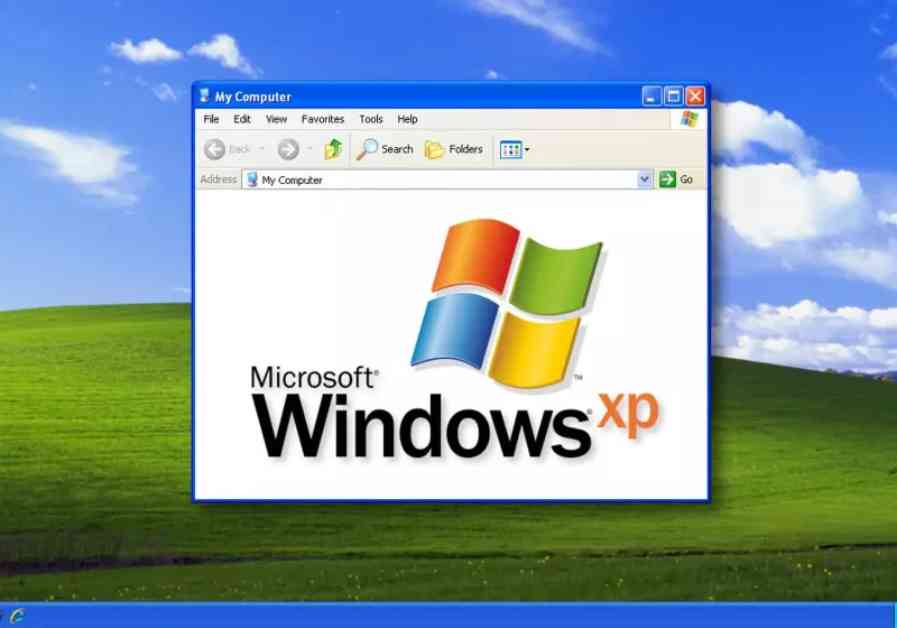Tech enthusiasts have always been fascinated by the idea of installing outdated operating systems on modern hardware, just for the sake of nostalgia and experimentation. In a recent YouTube video, popular tech YouTuber Michael MJD decided to take on the challenge of installing Windows XP Tablet PC Edition 2005 on a 2011 MacBook modified with a touchscreen.
The process was not without its challenges, as expected. Michael had to use Apple’s Boot Camp software to install Windows XP and had to rely on a custom ISO that supported the tablet features of the OS. The official version of Windows XP that he sourced from the Internet Archives kept defaulting to the regular PC version due to incompatible tablet hardware.
To overcome this issue, Michael had to install a Hampshire Touch Windows driver from the Internet Archive to fix compatibility issues with the MacBook’s touchscreen. Once he had the correct drivers in place, including the graphics driver from Nvidia, the MacBook functioned as expected. He was able to showcase Windows XP’s tablet features and even played Half-Life with a decent framerate on the device.
However, Michael did encounter some issues when tinkering with resolutions while running the game, highlighting the complexities of installing outdated software on modern hardware. Despite the challenges, the experiment was a success, and Michael was able to demonstrate that with the right tools and drivers, it is possible to bring back the nostalgia of an old operating system on new devices.
This project by Michael MJD serves as a reminder of the enduring popularity of Windows XP and the lengths that tech enthusiasts are willing to go to experience the past. It also showcases the importance of driver compatibility and the persistence required to make old software work on modern machines. Overall, the installation of Windows XP Tablet PC Edition 2005 on a touchscreen MacBook was a fascinating journey that captured the attention of tech enthusiasts and nostalgists alike.