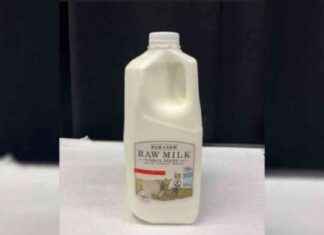The benefits of a BYOD workforce are many. But so are the risks of BYOD. Find out the many challenges you face and how to improve your BYOD security now.
A bring your own device (BYOD) workplace has many benefits for your business:
Save money on hardware.
Increase employee happiness. It’s easier for employees to work where and when they want as long as they’re getting the job done.
Improve productivity. Not only do happy employees produce more. The fact that they can work more flexibly makes longer hours less draining.
Stay up-to-date without the cost. Employees are faster to buy the latest tech because they also get to enjoy it at home.
But a BYOD workplace also has its risks. According to IT security expert, James Forbis of 4bis.com “78% of companies are worried about how to improve BYOD security.”
What Are the Risks of a BYOD Workplace?
A BYOD workplace faces clear risks those who don’t do not have to worry about, such as…
Device Theft
It’s much easier for someone to steal a smartphone, tablet, or laptop if an employee takes it home.
Stolen Data
A person who steals a device from an individual may be able to use a password saver to get into your systems.
Lost Productivity
If someone works on a project on the device rather than the network and the device is lost, they lose work.
Public Wi-Fi
Because public wi-fi is so convenient, people overlook how risky it is.
A person with a little know-how can intercept anything a BYOD device uploads or downloads. That includes everything from emails to passwords, to customer data.
Additionally, advanced hackers use public wi-fi to upload malware onto a person’s device without them knowing.
Epidemics
If one device gets infected with malware, it can spread malware to other devices unchecked. Even if you do find it quickly, you may have to wipe several devices and experience significant downtime.
Managing Different Operating System Vulnerabilities
Whether they have Android, Windows or iOS, each has its own risks that the respective companies mitigate by pushing out patches. But since you can’t insist that everyone use Microsoft or Apple in a BYOD situation, you need to be ready to manage each of these operating system’s imperfections.
So we’ve got some robust strategies you can use to reduce the risk of BYOD significantly. Read on!
How to Reduce the Risk of BYOD Workplaces
Apply these strategies to improve BYOD security significantly.
Insist on Strong Passwords
No one should ever work for you with an open BYOD.
Create a Device Registration System
Employees should not be randomly logging in from a hotel or library computer. You need to know the devices that have been permitted to log into the network.
That way, you can quickly identify an unauthorized device and block it.
Create a Blacklist
Prohibit the downloading of specific risky third-party programs. Make employees sign a binding agreement to make it official. Know that you can’t control everything they download. But you can significantly improve BYOD security by limiting certain categories.
Employ a Mobile Device Management Platform
This allows IT to see who’s not following the rules with the employee’s knowledge, of course. It enhances compliance. And it doesn’t allow IT to pry into privacy. It’s limited in scope.
Create Tiered Access
No employee needs access to everything. Create both tiers and lateral permissions to keep data on a need to know basis.
Reimburse Employees for Reputable Security Software
You need to foot this bill. It’s important. If you don’t, employees will opt for free or low-cost malware protection that doesn’t really protect.
You need both malware protection and a good firewall on each device. This may cost more than it would for owned devices, but you’re still saving a lot of money with BYOD.
Backup Regularly
Have a plan to both force regular backup and quickly restore lost data. This includes not only data on individual devices, but also data that might get encrypted by a malicious entity through a ransomware attack.
Discourage Working Off Network
Suggest that employees not do large amounts of work while off the network to avoid lost productivity if a device is stolen or lost.
Encrypt Data
Encrypt data that moves to and from company servers to reduce the chances that someone who does intercept it can actually read it. But know that encryption is never fool-proof. People with advanced tools can crack the code.
Use VPNs
Require access through VPN any time they’re not on a secure network.
Invest in Employee Education
Hold regular security training with employees. Create online tutorials and quizzes to help them absorb information and retain it. Share common ways hackers gain access to devices and data such as phishing, social engineering, and public wi-fi.
Above all, make sure you have the right security expertise in-house. If you do not, work with a company that can help you strategically develop and implement of BYOD workplace security plan.