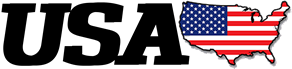Apple is characterized by introducing notable new features in each of its software updates. It is not only about improving the operating systems of their terminals or reinforcing their security, but they also implement functionalities with which to improve the user experience.
One of the aesthetic possibilities offered by the Cupertino-based company is to customize the wallpapers down to the smallest detail. On your iPhone you can add widgets to the lock tab such as application shortcuts, the weather forecast, calendar preview, your reminders or the Apple Watch activity rings.
You can also change the font and color in which the time appears. And a trick that you may not know if you don’t usually “mess around” with your smartphone’s settings is that you can set several images as wallpaper that alternate. This option is very interesting to never get tired of your screensaver, selecting a wide variety of photographs to delight you with every time your iPhone screen lights up.
All the photos of your vacation as a nostalgic souvenir, an improvised photo session with your pets, the best landscapes captured by the lens of your mobile camera, motivating phrases to encourage you in your daily life or your best ‘selfies’ to lift your spirits You can unleash your creativity with this feature. Below, we explain the step by step to apply it on your phone.