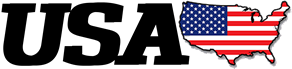There are those who go more calmly and those who can barely see their fingers moving on the mobile screen due to the speed. In both cases, this use of the touch screens of smartphone devices is possible thanks to their sensitivity and their configuration. For it to work correctly and to get the most out of it, two aspects must be taken into account. The first of them is to make sure you clean the mobile screen properly, so that there are no problems during use and it remains in good condition. The second has to do, precisely, with a good configuration of it.
When the touch screen does not seem to respond as it should, it may be because the sensitivity and touch scroll settings are not at appropriate values. Or perhaps these features simply need some changes to make the user experience the best possible. The user can easily do this himself, just follow a series of very simple steps and try which is the best configuration.
It doesn’t matter if it is an Android operating system device or one based on iOS, in both cases you can modify the sensitivity and movement settings of the touch screen. By adjusting the different values available you will be able to personalize the experience so that it adapts to each person as much as they want.