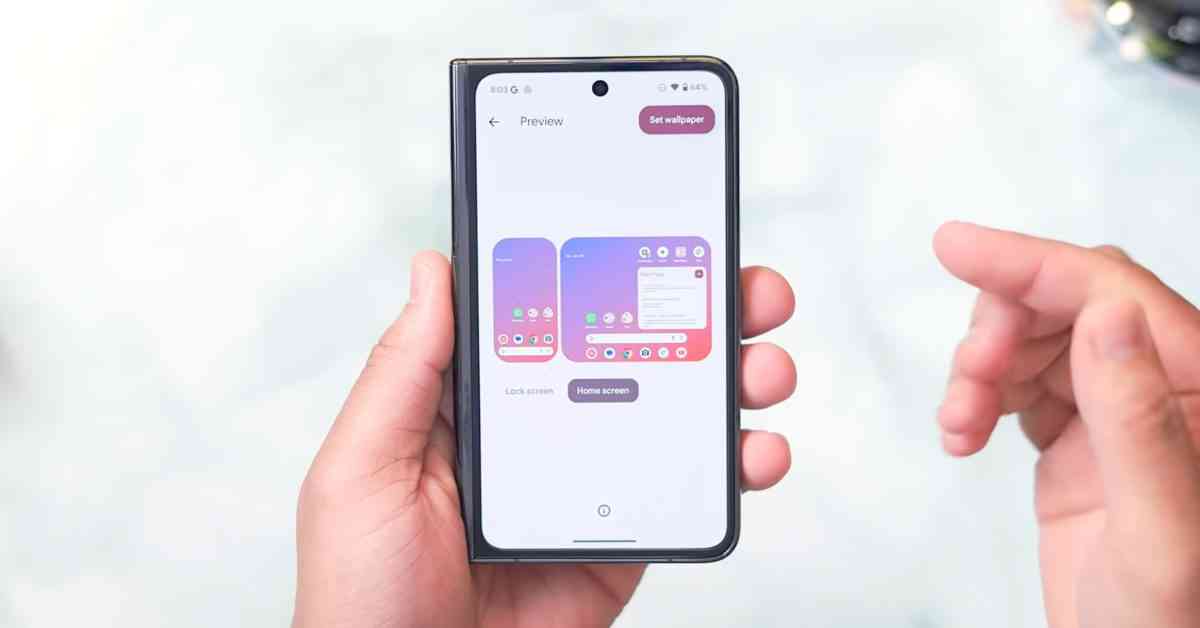Android 15 Beta 3 has brought some exciting new features, including a redesigned wallpaper picker that allows for AI background sharing on the Pixel 8+.
One of the most notable changes is the improved distinction between the Lock and Home screens, thanks to a new card-based UI in the wallpaper picker/editor. When you tap on a wallpaper, you’ll be taken to a fullscreen preview without any distracting buttons at the bottom. This allows you to easily zoom in or out to adjust the wallpaper to your liking. To go back to the card view, simply tap the checkmark in the top-right corner.
The final step in setting your wallpaper is choosing whether you want to apply it to both surfaces or just one. You also have the option to set independent backgrounds for each screen, although this process could be smoother and more streamlined.
The new card UI is especially beneficial for Pixel Fold users, as it provides a clear preview of how the wallpaper will look on the inner screen.
For those who enjoy using AI-generated wallpapers, you’ll now see pencil and share buttons at the bottom of the screen. The edit button allows you to quickly change the prompt, while the share button is a new addition that enables you to share these generative backgrounds with others. This feature fulfills a long-standing user request and adds to the customization options available on Android devices.
While you can open the system Share sheet in Beta 3, it’s important to note that the wallpaper files cannot be downloaded or uploaded at this time. This limitation may change in future updates, so keep an eye out for any developments in this area.
Overall, the new wallpaper picker in Android 15 Beta 3 offers enhanced functionality and customization options for users, particularly those who enjoy creating and sharing AI backgrounds. With a more intuitive UI and improved sharing capabilities, Android users can look forward to a more personalized and engaging wallpaper experience on their devices.