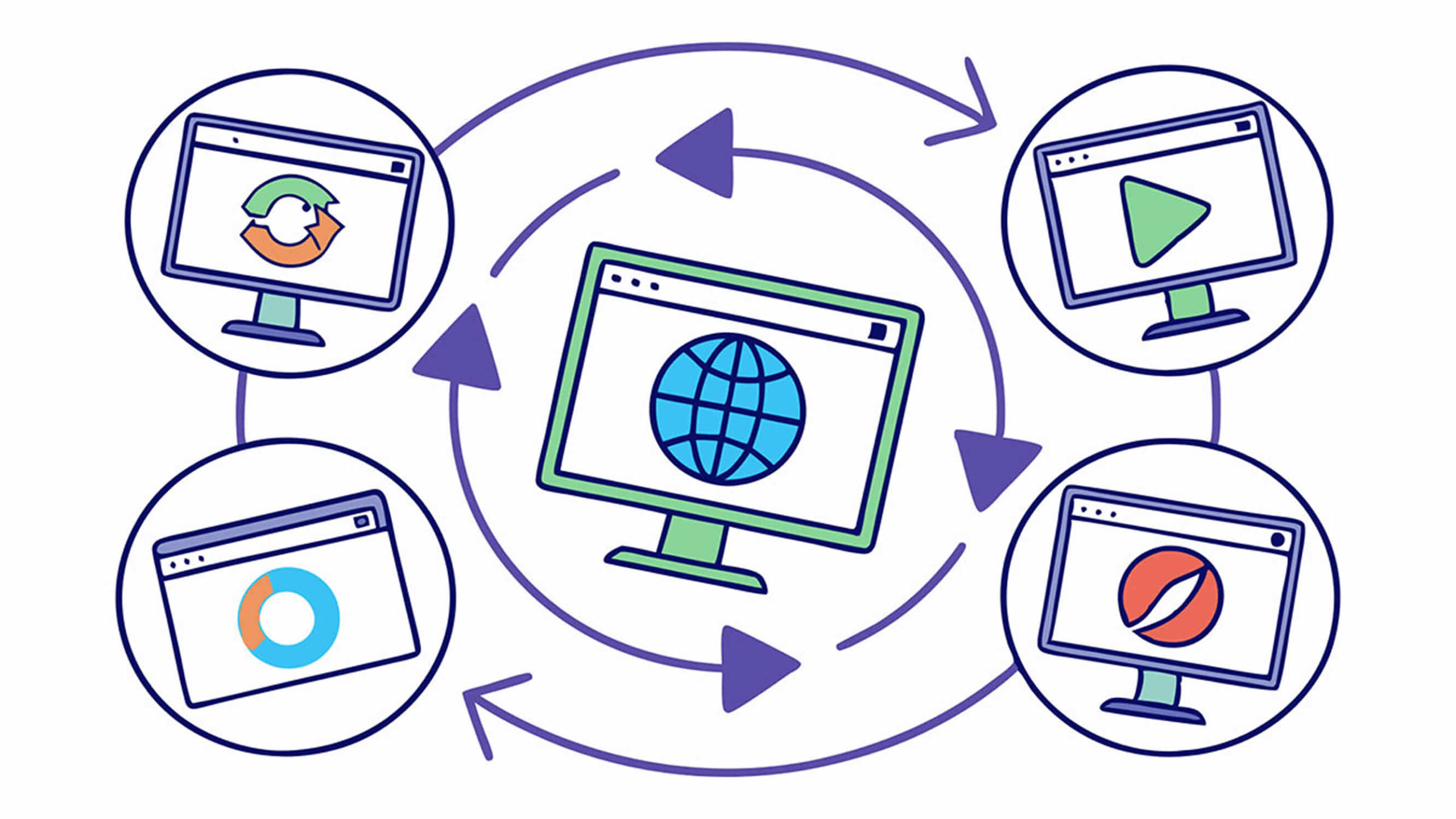Shipping web software is rarely about one perfect machine in a quiet lab. It is about meeting real users where they are. Teams still ask, What is Selenium WebDriver, not because they want a tutorial, but because they need a dependable way to exercise real browsers and operating systems before a release. This article lays out that dependable way. It is not a new tool or a novel pattern. It is a framework that fits the tools you already use and the schedules you already keep, so that release confidence comes from practice rather than hope.
Cross-browser and cross-platform issues do not arrive as mysteries. They arrive as familiar gaps. A layout looks fine on a developer’s Mac but stretches on Windows. A redirect chain that behaves in Chrome refuses to complete on a locked-down enterprise laptop running Edge. A mobile menu that seems smooth on a flagship phone traps focus on a mid-range Android device. These are not edge cases. They are the routine effects of testing in a narrow setup and shipping to a broad audience. A written framework replaces improvisation with routine. It says which environments matter, when they will be exercised, where those runs will happen, and what evidence will come back when something fails.
The point is not to slow down. The point is to reduce surprises. When a team agrees on a small set of decisions and follows them consistently, production incidents drop, triage becomes faster, and release conversations calm down. That is why this framework exists.
Start With Reality: Build a Coverage Model That Matches Your Users
Every team has assumptions about its audience. The coverage model is where assumptions become a short, concrete plan. Look at analytics for the past month or two and identify the browsers, versions, operating systems, and screen classes that matter. Chrome often leads, but it is not the only story. Edge is common in corporate fleets. Safari on macOS has distinct behavior. Mobile traffic has its own patterns across iOS and Android, and those patterns affect navigation, form focus, and keyboard behavior.
Capture this as a one-page matrix. Down the left, list the user journeys that represent value, such as sign in, account updates, search, checkout, subscription changes, and the self-service pages that drive support volume. Across the top, list the browser and operating system combinations that reflect your users. Mark which journeys will run where. Keep the matrix short enough to update monthly without ceremony, and keep it public in your repository so that product and engineering refer to the same page.
A concise coverage model changes the tone of planning. It replaces the vague promise of “testing on multiple browsers” with a visible commitment. It also prevents scope creep. You do not test everything everywhere on every commit. You test what the matrix states, on a schedule everyone understands, and you adjust that schedule when your user base shifts.
LambdaTest is a cloud-based platform that simplifies Selenium testing by providing a scalable, cross-browser environment. It eliminates the need to maintain complex local infrastructure, allowing developers and QA teams to focus on automation.
Users can run Selenium scripts across multiple browsers, operating systems, and devices in parallel, which significantly reduces testing time compared to sequential execution on local machines. The platform supports different Selenium versions and integrates seamlessly with popular CI/CD tools like Jenkins, GitHub Actions, and GitLab, ensuring smooth workflows and faster release cycles.
In addition to executing tests, LambdaTest offers detailed reporting and debugging features. Video recordings, screenshots, and execution logs make it easy to identify and resolve issues such as UI inconsistencies, browser-specific rendering problems, or script failures.
Its cloud infrastructure scales automatically, removing the need for physical test labs and enabling broader test coverage. With parallel execution, intelligent analytics, and strong integrations, LambdaTest streamlines Selenium testing, making it more reliable, efficient, and suitable for modern web applications.
Cadence That Works: Fast Signals, Broad Confidence
A framework depends on rhythm. Daily development needs a fast signal. Releases need broad confidence. You can meet both needs with a simple cadence that does not overwhelm the team.
During active development, run a small smoke suite that finishes in minutes. It covers a few essential flows on two desktop engines. It catches obvious breakage early. On pull requests, expand to a wider set that includes the other desktop engine and a second operating system. This finds rendering differences and timing quirks before merge. On a schedule, often nightly, run the full coverage matrix in parallel. This is where you earn confidence across the combinations your customers actually use. Before a release, run a short gate with a handful of must-pass journeys on the top environments from your analytics. If it fails, the release waits.
The names and durations can change, but the intent stays the same. Developers get fast feedback while the context is fresh. Teams get broad coverage without blocking every commit. Stakeholders see a reliable signal before a release. Over a few cycles, this cadence reduces surprises and builds trust.
Where Runs Happen: Local for Authoring, Cloud Grid for Scale
Local runs are for authoring and debugging. They are interactive and personal. You can step through a flow, watch the DOM change, and fix a selector or a timing assumption without leaving your editor. You should keep local runs fast because they support the work of writing and repairing tests.
Scale is a different concern. Your coverage model requires many browser and operating system combinations, and it needs them to run in parallel so the wall-clock time is reasonable. That is where a cloud grid earns its place. It provides clean images, keeps browser and driver versions aligned, and runs large suites at the same time. You keep your tests. You change the execution environment.
Evidence by Default: Video, Screenshots, Console and Network Logs
A failing run without evidence demands reproduction before diagnosis. A failing run with evidence allows diagnosis on the spot. The framework treats evidence as a default, not a nice-to-have. The video shows the exact path the browser took. Screenshots capture the state at the point of failure. Console logs surface script errors, content security policy issues, and warnings that often explain behavior. Network logs show blocked requests, incorrect status codes, and cross-origin problems.
When your grid collects these artifacts automatically, triage becomes a repeatable routine. Someone opens the failing run, scrubs the video to the failure, reads the console messages, checks the network entries, and files a clear issue with links. The environment is unambiguous because the run includes browser and operating system versions. The steps are visible. The cost of guessing drops to zero. LambdaTest makes this the default experience. Each session retains video, screenshots, and logs, along with metadata such as build identifiers and commit information, so anyone on the team can confirm what happened without reconstructing the setup locally.
Make Tests Durable: Stable Locators, Smart Waits, Parallel Safety
Durable tests come from a few habits that do not require elaborate abstractions. The first habit is to use stable locators. If your checks rely on brittle paths that reflect layout rather than intent, a cosmetic change will produce false failures. If your application exposes attributes designed for automation and monitoring, and your tests use those attributes or solid CSS selectors, visual adjustments will not break the purpose of the check.
The second habit is to wait for conditions rather than time. A fixed sleep encodes a guess about performance that will vary between machines and networks. Waiting for visibility or clickability expresses intent and tolerates normal variation. It also shortens diagnosis because the condition that failed is explicit.
The third habit is to keep tests safe in parallel. Shared state breeds intermittent failure. Each test should have isolated data and should clean up after itself. Credentials, carts, or IDs that collide across threads create bugs that appear only under load and erode trust in the suite. A short note in your repository that describes these habits is often enough. The key is consistency.
Test What Is Not Public: Secure Tunnels for Local, QA, and Staging
Many valuable checks run against environments that are not public. You want to validate a change on a developer machine, on an internal QA server, or on a staging host behind a VPN. A cloud grid can reach those routes through a secure tunnel. Start the tunnel at the beginning of the job, verify that it is active, and point the tests at the correct hostnames. The result is a realistic exercise of the code you plan to ship, without pushing that code to a public location before it is ready.
LambdaTest provides a tunnel for this purpose. It supports common operating systems and is designed to work within continuous integration jobs. You gain the benefits of parallel execution and clean images while keeping your network boundaries intact. That completes the picture for your cadence. Local runs support authoring. Grid runs cover breadth. The tunnel lets the grid reach private environments so that coverage begins before a public deployment.
Ownership and Metrics: Keep the Practice Sustainable
A framework without clear responsibility will decay. Sustainability comes from ownership and a few simple metrics. Tag tests by feature and assign an owner or a team. When a run fails, the alert routes to the right people without delay. Establish a quarantine policy for flaky checks. Move them to a separate suite that does not block merges, track the fix, and return them to the main suite with a deadline. This preserves trust in the signals that matter.
Measure what affects behavior. Time to feedback tells you whether developers will wait for the result or move on. Suite duration tells you whether nightlies finish before the next workday begins. Coverage tells you whether your matrix still reflects user reality. Flake rate tells you whether your habits are working. Mean time to diagnosis tells you whether your evidence is sufficient. Review these numbers on a schedule, and make one small improvement at a time. The goal is not a perfect graph. The goal is a practice that stays healthy because it is tended.
Conclusion: From “Works on My Machine” to “Works for Our Users”
A dependable cross-browser and cross-platform practice does not rely on heroics. It relies on small, written decisions that a team carries out with discipline. Decide which environments matter by looking at real usage. Decide when narrow checks and broad checks will run. Decide where those runs happen and how private routes will be reached. Decide what evidence is required for every run. Decide who owns failures and how you will measure the health of the practice. Then follow the plan and adjust it as your audience changes.
If you already use Selenium, keep using it. If your team runs Chrome through WebDriver, Selenium ChromeDriver remains the standard combination. When you want breadth, speed, and clean evidence without maintaining a lab, run those tests on a cloud grid. LambdaTest is built for that job and can live behind a single link in your documentation. Insert that link at the marked place, and this article will be fully aligned with your requirements.