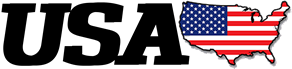Today it is possible to carry out almost any bureaucratic procedure without leaving home. From presenting a request to a municipal body to completing the application form for presentation to some oppositions, office automation tools have made things much easier for us in this area. In fact, we can resort to an application in each of the parts of the process, to carry it out quickly, efficiently and, furthermore, without the need to print a single piece of paper.
It is clear that we will prepare the instance that we are going to present with a text editor and the email will help us to reach the intended recipient. But, in between, how can we leave our signature on the document? This is possible thanks to the Adobe Acrobat Reader software, an application that we will need to open and read the pdf files on our computer, and also, with which we can leave our digital signature.
Whether on your laptop or on your desktop computer, for many this may be the easiest way to complete the process. First, you need to download Adobe Acrobat Reader on your device. Don’t worry, it’s totally free! You can then sign in with your Google username or create an Adobe account.
Before continuing with the paperwork, we recommend that you have all the documentation to sign in a single folder on your computer. In this way, you will have it perfectly locatable.
Ready! Best of all, the program will save your signature for future occasions.
If you urgently need to sign a document and you are caught in the middle of the street, it is also possible to do so with Adobe Acrobat Reader! You have to download the application available for Android or iOS and follow this procedure, which is practically identical: